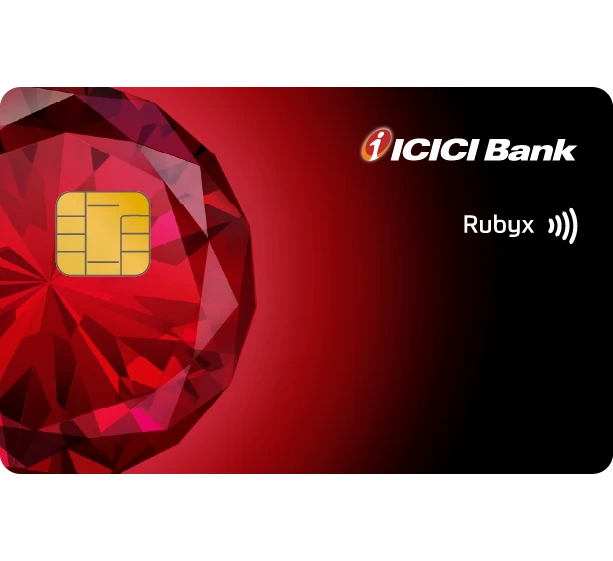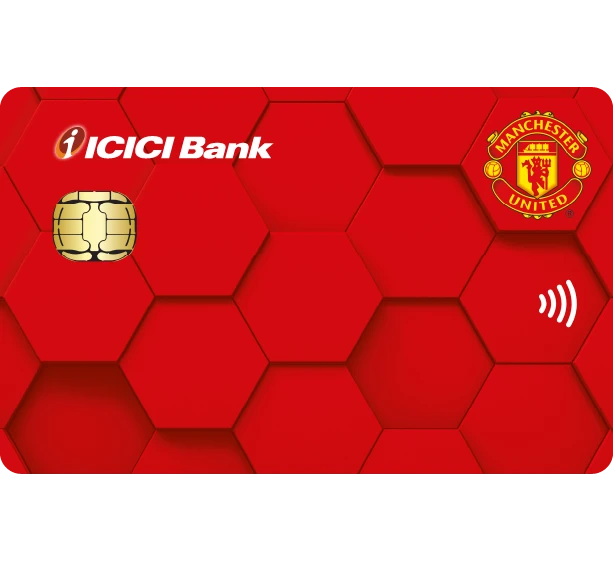3-in-1 Account for Students
Simplify daily payments using UPI, enjoy spends with complimentary Credit Card, be financially independent with the right investments and get preferential rates on Education Loans
UPI Payments
Credit Cards
Educational Loan