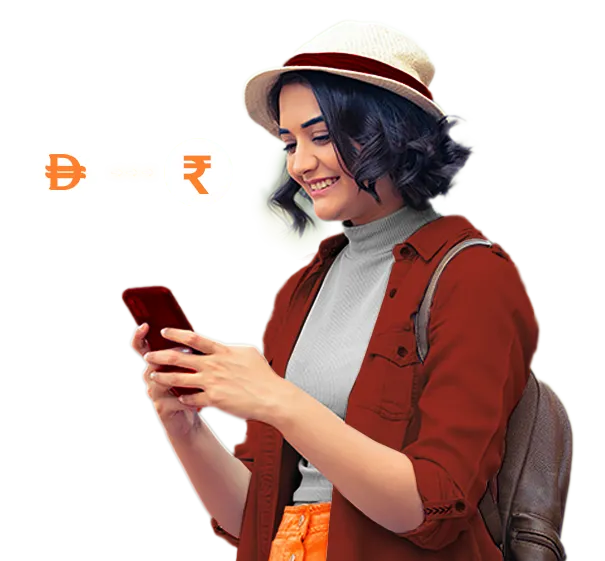- Sign in to your Money2India account.
- Enter the amount to be transferred
- Fill in details to complete user profile if you are first time user
- To proceed further, select recipient or add new recipient
- To make payment, select bank account or add new account
- Review and initiate the transfer
- Login to your internet banking of Local bank account and initiate the funding
For assistance, contact our helpline: +1-866-424-2448 or email nri@icicibank.com
Once you initiate your transfer request via Money2India, you will have to fund your transfer request using your local bank account. Following are the steps to fund your transfer
- Log on to the Internet banking application of your bank in UAE.
- Go to Pay/Transfer Funds to fund your request
If you are sending money to an ICICI Bank Correspondent bank account for the first time, you need to register the ICICI Bank Limited account as a payee.
Once the payee has been added successfully, depending on the instructions given on M2I website enter the details as mentioned below to initiate the fund transfer request:
| Transfer Type |
Domestic Transfer |
|---|
| Recipient Name |
ICICI Bank Limited |
| Recipient Bank |
National Bank of Fujairah (NBF) |
| Recipient Bank swift code |
NBFUAEAFDXB |
| Recipient Bank IBAN no |
AE480380000012000938309 |
OR
| Transfer Type |
Domestic Transfer |
|---|
| Recipient Name |
ICICI Bank Limited |
| Recipient Bank |
Emirates Bank |
| Recipient Bank swift code |
EBILAEADXXX |
| Recipient Bank IBAN no |
AE570260001261052966704 |
To process transaction, we require complete Money2India (M2I) tracking number with funds. Enter M2I tracking number in the fields provided for “Message to recipient” or “purpose of Payment” or Payment Reference”. Kindly check with your bank about the field to use to send a personalized message to the recipient.
You can track your transfer status anytime through Money2India.